How to install new gemini in 60 sec with all your settings

Ok i will explain one easy way, just 60 sec
First you use some FTP ( i use total commander)
If you have Gemini image in your Dreamboxu and you want install new, but you want preserve all your settings, list,emu,plugins you use this method and all stuff will be there for 60 sec.
Example:
I have in my dream 500 in Flash gemini 4.20, and now latest version is 4.30 .How???Easy!!!!
1. download new version gemini
2. rename the new gemini in root.cramfs
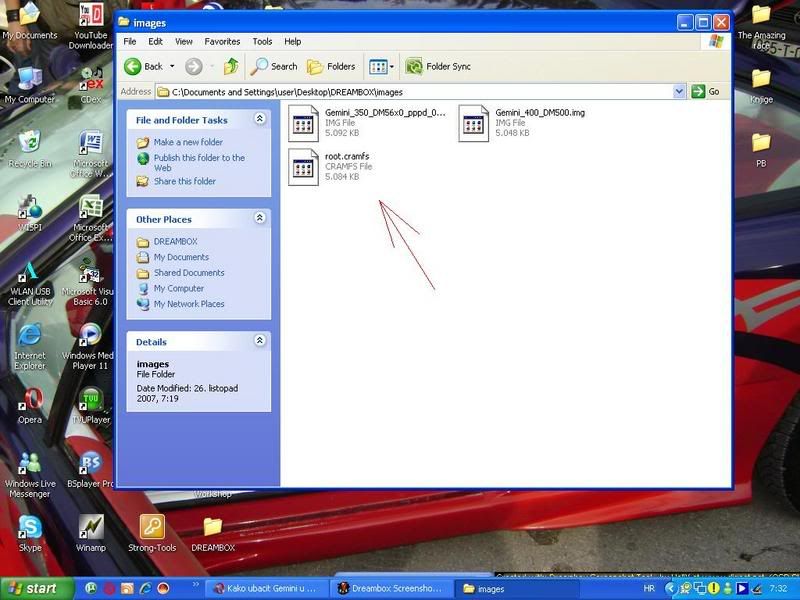
3. Add in your dreambox through FTP (TC or DCC) in tmp

4. Use remote control and Go to Menu > expert settings > software update
and ask you do you want install root.cramfs
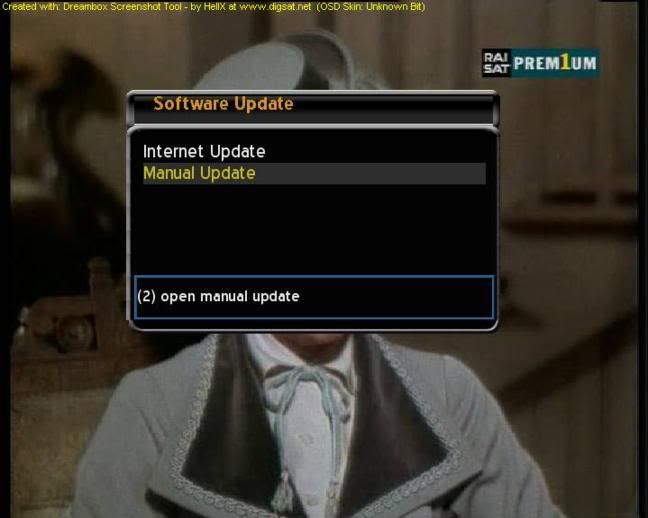
5. click OK and wait 60 sec to finish
When is your dream reboot you can see new version and all your stuff inside.

THIS IS ONLY FOR DM500,5620 i 7000 and only for flash.
DON'T USE for 500+,600,7020,7025
Enjoy
THANKS CRODREAMER